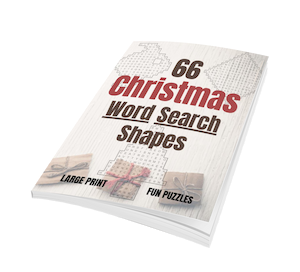- Home
- Self-publishing on Amazon KDP: Maximize Royalties
Self-Publishing on Amazon KDP
Thinking of self-publishing on Amazon KDP? You're in the right place. I've been using KDP since 2012 to publish eBooks and paperbacks—and I’m still loving the creative freedom it offers.
✅ Quick Answer: How do I self-publish on Amazon KDP?
To self-publish on Amazon KDP, create an account, format your book, design a cover, and upload your manuscript. Then set pricing and hit “Publish.” KDP offers print-on-demand services and royalties up to 70%.
In this guide, I’ll walk you through everything you need to know about formatting, royalties, ISBNs, book covers, and more. Let’s get that book of yours published!
Why Choose Self-Publishing on Amazon KDP?
Amazon KDP is a totally free-to-use book publishing platform.
It's ideal for authors who are interested in learning self-publishing on Amazon KDP and want to do it themselves (raising my hand here).
And the most likely scenario? It's when we haven't had/can't get a 'real book deal' from the big publishing houses.
You can publish your book in many formats such as:
- eBook
- Paperback
- Hardcover
- Audiobook format (which is published on a separate platform owned by Amazon called ACX. More about ACX in another article, I promise!)
Creating your book from start to finish means you have total creative control over it. The caveat is that you don't know what you don't know - whereas those big book publishing houses do know what you don't know.
Again, the freedom that comes with self-publishing on Amazon KDP is a way to realize your dream of being a 'published' author.
It's such a thrill to hold your book in your hands. I still laugh at what my brother said to me when he held in his hands a copy of my "Easy Food Dehydrating and Safe Food Storage" paperback over a decade ago.
He said, "Heck Susan, it's just like a real book!" I knew what he meant because I felt the same way too.
What Is Print-On-Demand (POD)?
Print-on-demand paperbacks via Amazon are amazing. What it means is this: When someone orders your paperback book, only then it is printed. It's not sitting around on a shelf.
This
way, there are no upfront printing or inventory costs for storage! This
is a significant cost-savings for authors who choose the route of
self-publishing on Amazon KDP.
As you would imagine, a hardcover book does have higher printing costs, but that cost is not paid upfront as the fee is deducted from your royalty.
How Amazon KDP Royalties Work
Another of the freedoms gained by going the self-publishing on Amazon KDP route is that you can set the price of the book, and you get a much higher royalty, too - compared to traditional publishing houses' royalties.
The negative with traditional publishers is their lower royalties - often less than 10% because they do some of the marketing for you - but admittedly you do get their expertise and market reach.
With KDP, eBooks earn either 35% or a whopping 70% royalty. Why the difference? eBooks priced between $2.99 and $9.99 earn a 70% royalty.
But the 35% group is different: 35% pertains to eBooks priced under $2.99 and priced over $9.99.
The
reason why only 35% for the smaller file sizes (for shorter books) is
because they are usually priced below $2.99. Larger file sizes for books
priced over $9.99 cost more to deliver and therefore only 35% royalty
is available.
Pay attention to what other authors charge for their eBooks (i.e. check out their 'estimated page length' on their Amazon.com book page listing) and price your eBook accordingly.
Also, smaller file sizes (and priced below $2.99) put your eBook in the 35% royalty category which is great if you want to sell lots of eBooks at, say, $1.99 - in order to get the word out. (Literally!)
How to Upload Your Book to Amazon KDP
Once the hard work of writing your book is done, make sure it's formatted correctly for self-publishing on Amazon KDP. (Amazon provides a wealth of "how-to format" info. that's out of the scope of this article).
When it's time to upload your manuscript, you'll provide Amazon with the title of your book, and the author - along with any co-authors - and you'll decide whether or not to use an ISBN number.
Most eBooks do NOT require the use of an ISBN number, but paperbacks and hardcover books do require an ISBN number.
Understanding ISBN Numbers
What's an ISBN number I hear you ask? ISBN stands for International Standard Book Number and consists of a 13-digit number.
You can get a free ISBN number provided by Amazon.
Caveat: you cannot sell/upload your book elsewhere if you choose to use Amazon's free ISBN which you'll list inside your book above the copyright and the ISBN gets printed automatically on the back of the paperback's cover in the barcode area.
You can buy ISBNs over at Ingram Spark, and they'll publish your book from their platform to Amazon. But it gets very complicated very fast.
More deets here: Should I use KDP’s free ISBN or my own?
How to Create a Professional Book Cover
Next, you'll need to have your cover ready. A single high-resolution image is needed (300 dpi is fine) for an eBook cover; see the recommended size in pixels below and note that eBook covers are in 'portrait' format only:
1,600 x 2,560 pixels
Ideal dimensions for cover files are 1,600 x 2,560 pixels. The minimum image size allowed is 1,000 x 625 pixels. The maximum image size allowed is 10,000 x 10,000 pixels. The image file size should be 50MB or smaller.
For paperbacks, that's a different story, as you would rightly assume. Again, Amazon provides the necessary sizes to accommodate bleed, trim, and the book's spine.
Why I Recommend Tangent Templates
I have a huge tip for you here: use Tangent Templates by Katharyne Shelton and Isaac Gonzales.
When I know exactly how many pages my book will be, I head on over to Tangent Templates, enter the page count, select the paper color, and check the box as to whether or not it contains color images or text, and if you have images that "bleed" off the edges of the page(s).
They will tell you exactly what size you need to make your cover and you'll get a template. This is super important as the template shows you exactly where the imprint box is positioned for the ISBN number (if you choose to use Amazon's free ISBN).
By the way, I've been using Tangent Templates since 2015. Check them out here and that is my affiliate link. Should you purchase Tangent Templates via my link, I'd like to say, "Thank you!"
 Tangent Templates KDP helper - Step 1
Tangent Templates KDP helper - Step 1 Tangent Templates KDP helper - Step 2
Tangent Templates KDP helper - Step 2I create my covers inside of Canva, using the template provided by Tangent Templates, mentioned above.
Final Steps Before Publishing on KDP
Once your paperback book's interior is uploaded, you'll also upload the cover. KDP will run it through its system to check for errors.
Happy Days when you pass the test!
After uploading both the interior and cover and passing the test, you'll be taken to the pricing page (more about pricing coming up next). Then it's time to hit "Publish"! If all goes smoothly, your book will be available for sale in about a day or so.
And what a great feeling that is!
A
couple of years ago, I used to have my mom hit the "Publish" button for
me, and we'd sing "Another One Bites the Dust" by Queen. Fond memory.
How to Set the Right Price for Your Book
Next up is the pricing of your book. Set it too high and you'll deter potential readers; too low and you'll undermine its perceived value.
Over at Amazon.com, you'll be able to check out factors of other people's books such as the book's length, its genre, and prices charged by other authors, and make comparisons for your own book.
Let's just make
sure it doesn't get to the "race to the bottom." I've seen that happen -
and it can go the other way too where stuff gets ridiculously
over-priced!
If you're selling your book on other Amazon markets around the world, simply allow Amazon to set the pricing in other currencies that are equivalent to your dollar amount - if you're in the USA reading this.
Formatting Your Book for Amazon KDP
 Created with Midjourney
Created with MidjourneyThe dreaded "F" word: Formatting. It’s honestly the trickiest part of self-publishing. Some people swear by Microsoft Word (I’m not one of them!).
Some authors use Scrivener (by Literature and Latte) and export their books from that platform.
Many fiction writers love Vellum for its ease of use. I've even written directly into Vellum and then exported the book. Vellum can export as an eBook or paperback.
They have two Vellum versions for sale; I went for the option to export both eBooks and paperbacks and paid an extra fifty bucks. Well worth it.
The more high-quality your book
is in both looks and formatting, the more likely it will attract
potential buyers which results in reviews that lean more toward
positive, than negative. At least that's the plan, right?
eBooks are by far the most popular way for self-publishing on Amazon KDP. There are no upfront costs, can be created wholly by you, and can be purchased and downloaded by people all over the world.
Amazon KDP provides a free tool called Kindle Create which they say makes it easy to format your book for Kindle. Sad to say I haven't tried it (yet) because I love using Vellum and Tangent Templates.
What Is KDP Select?
Over the years, Amazon has continued to grow and expand its services, such as KDP Select.
By checking a box in the Advertising area of your book's listing on your dashboard, you can choose to enroll your eBook into KDP Select for periods of 90 days.
The aim of KDP Select is to increase the visibility of your eBook as Amazon gives preference to those who are enrolled.
The flip side of being in KDP Select is that you cannot have your book for sale (in the enrollment period) elsewhere at a lower price - even on your own website.
This protects Amazon from having a customer see your book in KDP Select and then hightailing it to your website to see if they can get it cheaper (or even free!) on your site. Fair enough.
Also, KDP Select also adds your book to the readers' lending library where you can borrow a book, read it, and return it - for free - that is, if you are enrolled (as a reader) of the lending library at Amazon.
While it's true that Amazon enabled writers to self-publish on Amazon KDP, it meant a huge influx of writers did so. That means it's hard to get found in the sea of books published every second of every day.
It's up to us, the writer, to build our platform, and market our books.
Are Self-Published Books Lower Quality?
Many writers think that because they're not well-known authors their books will be thought of as 'lower quality' when compared to those books published by the big publishing houses.
It's not true; we self-publishers just have to do more of the leg work. A lot more, and that can feel daunting for some - but for others, it's a challenge to overcome.
I'm somewhere in the middle of the pack.
I'm an avid do-it-yourselfer (of all things) which began when I was maybe twelve years old when I learned how to hang wallpaper (using proper thick wallpaper paste and a brush - not the peel-and-stick stuff). And there began my obsession with DIY.
When self-publishing on Amazon KDP, it truly is a rewarding experience to hold your book in your hands. Remember when I said my bro was so impressed and that the book looked and felt like "a real book"?
I have all my self-published books proudly displayed on/in my bookcase. There are over 60 - and counting - ha! Matches my age...
Writing to Market vs. Writing for Passion
My gosh, if I'd taken the advice of "write to market" many years ago, I might have made mo' money. But, call me stubborn.
I tended to write about what I wanted to write about. But the point is, you need to 'write to market,' and before you can do that, you need to know who your intended audience is.
When you know who your book is aimed at, it's easier to write it, design the cover, title it, and set the price. Oh, and it's easier to market the book too!
There's no excuse (today) to allow your book to "go to press" with any grammatical errors.
There are free grammar checkers such as Grammarly or ProWriting Aid.
The paid versions allow for more edits such as complete rewrites of a paragraph etc.
What’s Going on With AI-Written Reviews?
Regarding reviews on Amazon, it's come to light that many of them are now being written using AI. That sucks. Look, AI is fine, but using it to write a review is just plain wrong IMHO.
It now means I don't trust Amazon reviews anymore; in fact, just this morning I was prattling on to my hubby about how, over the years, the reviews on Amazon have moved farther and farther down the product page, meaning they are losing their "importance."
What began as a great thing on Amazon, has now turned into a farce, IMHO.
Tips for Marketing Your Book
Just to touch briefly on marketing,
- eBooks are excellent for an online promotion because you can easily email the file;
- Paperbacks are great for book signings and giveaways because the purchasers (and winners) get the tangible experience of holding the physical book;
- Hardcover books really are a premium option - perfect for gifts or special editions.
Amazon has made it easy to market your book. I love using their ads. For some, though, marketing is the most challenging aspect of self-publishing.
Don't forget that you can advertise your book through social media channels and send emails to your fans.
Don't have any fans (yet)? Then skip the emailing part until you have grown a fan base - or have beta readers - read more about that below the "Review Reminders" opt-in form, coming up.
To fully explain how
to market your eBook is beyond the scope of this article, but I will
write more about it in future articles - so please sign up:
Please opt-in to get notifications of my new Reviews and Articles as I promise to cover book marketing, creating covers, and how to use AI as an effective aid in writing, too!
Why Beta Readers Matter
If your book isn't an overnight success (few rarely are), just keep going and learn from it. It does take time to build your author platform on Amazon.
Many writers have their own group of beta readers, but again, that takes time, patience, and perseverance, to set up.
I suffer from SOS. Yes, Shiny Object Syndrome. Anything new coming down the pike attracts my attention, and takes me away from what "I should be doing." That's my way of making an excuse for not having any beta readers!
But the most successful authors I know have done just that (gotten beta readers and stuck to the plan).
A great way to grow your email list and gain potential beta readers is through a great app called StoryOrigin. You can use Evan's StoryOrigin app to have your book included in other authors' promotions or grow your list by adding other authors' books to your mail-outs.
The other well-known app very similar to StoryOrigin is Book Funnel.
Both apps charge a small fee and are worth their weight in gold.
Lessons I’ve Learned
It's important to stay focused. If there's one thing I wish I could "do over" it would be this:
- Be laser-focused on what you're doing.
- Question every little thing you do on a daily basis and ask yourself, "Is what I'm doing right now taking me one step farther toward my goal of getting this book out?" If it's not, stop what you're doing, and tackle the book.
Remember this, you only fail in life if you stop trying.
Try not to get side-tracked and I know that's not easy... those shiny objects can be mighty appealing. They usually "appear" when you're feeling stuck or overwhelmed.
- Just stay positive and keep going.
- Your story is waiting to be read by millions!
Ready to Get Started with KDP?
Sign up for a free Amazon KDP account. I can't wait to see what you create and share with the world.
A super-quick recap:
- Know your audience
- Produce a high-quality book
- Set the right price, and
- Effectively market your book
Kindle Direct Publishing has been my go-to for self-publishing on Amazon KDP since 2012.
FAQs About KDP Self-Publishing
Do I need an ISBN to publish on Amazon KDP?
Do I need an ISBN to publish on Amazon KDP?
No, Amazon provides a free ISBN for print books, but you cannot use that version outside Amazon. eBooks don’t require an ISBN at all.
How much does it cost to publish a book on Amazon KDP?
How much does it cost to publish a book on Amazon KDP?
Publishing through KDP is free. You may incur optional costs for editing, cover design, or marketing tools, but Amazon does not charge upfront fees.
How long does it take for a book to go live on KDP?
How long does it take for a book to go live on KDP?
Most books appear on Amazon within 72 hours after publishing. eBooks may go live faster than paperbacks.
Self-publishing on Amazon KDP is empowering, exciting, and (let’s be honest) a little overwhelming at times. But once you see your book live and in readers’ hands, it’s all worth it. I hope this guide gave you clarity and motivation. If you’d like to stay in the loop on more tips, tools, and real-world publishing advice, don’t forget to sign up for the Inside Scoop.
Before you go, please read: Does Self-Publishing (cost a lot of) Money?