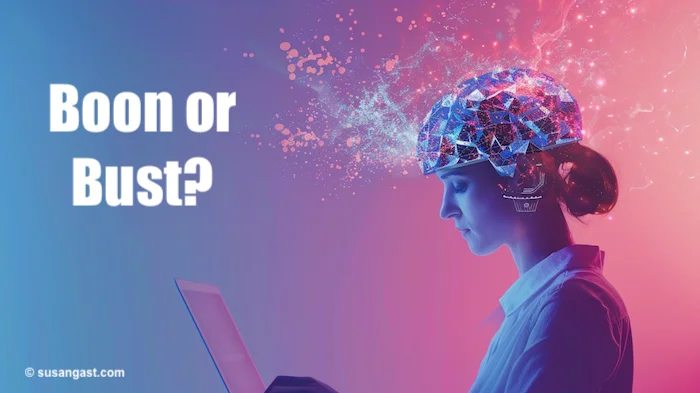- Home
- How to Upload a Kindle Vella Story: Authors Guide
How to Upload a Kindle Vella Story
(Retired Platform Guide)
MASSIVE UPDATE:
So sorry to say this but Kindle Vella are closing down in February of 2025.
They say this, "Your Kindle Vella episodes and stories will no longer be available to purchase on Amazon.com.
✅ Quick Answer: How do you upload a Kindle Vella story?
Before its retirement in 2025, Kindle Vella allowed authors to upload serialized stories one episode at a time through Amazon’s Vella dashboard. This guide walks through the full upload process, token system, and how to republish episodes on Kindle Direct Publishing (KDP).
Any customer that purchased episodes prior to the program closing will be able to continue reading episodes on the free Kindle apps for iOS and Android."
But if You Wish to Read the Story, Here it is!
This "How to upload a Kindle Vella story" is an author's guide and is a great place to learn all about the Amazon platform called Kindle Vella. It began in April 2021, making it almost three years old as of this page's posting (March 2024).
The stories listed in the Kindle Vella library are essentially eBooks.
First of all, many people haven't heard of Amazon's Kindle Vella platform, so what the heck is it? It's a serialized reading platform featuring "episodic" stories that contain short episodes for a quick read on the go or where available reading time is limited.
These stories can be viewed in different ways such as via the Kindle reader mobile app on phones and desktop computers. You're not forced to use a Kindle reader, like a Paperwhite for example. Just pick up your phone and read when and where you want.
How Kindle Vella Worked (Before Shutdown)
Kindle Vella works the same way as buying an eBook for download to your Kindle does. Instead, you read short stories one episode at a time on your phone (or desktop computer).
One of the best things,
to me, is that readers use "tokens" to purchase episodes in order to
unlock the next episode, rather than spending a set amount for a whole
book.
This helps Kindle Vella readers decide if they want to continue reading your story. They actually have seven days (after using tokens) to "return a Kindle Vella Episode" for a refund of their tokens; no cash-back.
Bear in mind the first three episodes of any Kindle Vella story are always free to read. When readers first join Kindle Vella, they might receive free tokens to get them going and it's a great way to get their attention!
Why Authors Loved Kindle Vella
When learning how to upload a Kindle Vella story, you'll see that this is a dream platform for Kindle Vella writers... for self-published authors - or brand new authors alike. How so? Because it gives writers a way to test-market their books. They can discover new readers' preferences and with Vella's ability to let readers leave comments (which is a new feature), you'll find it's an invaluable way to gain important feedback on episodes of any story.
Those reader comments are posted to the app at the end of each episode and can be accessed (and responded to) by the author inside the main Kindle Vella area.
There is also a poll feature. Once used, you can elect to delete it after to poll's 'close date.' It's a one-shot deal. You cannot add a new poll after deleting an old poll. The only time you can add a poll is prior to publishing the episode.
Use the polling to ask your readers a question. There is a minimum of two choices (answers) per question (otherwise it wouldn't be a choice, right?) and yes, you can add more answers/choices to that question. You type in the answers (in the appropriate fields) to the questions (which become their choices). In return, your readers provide their answers by selecting the corresponding radio button.
Now I know why the phrase, "A picture is worth a thousand words" came into being.Here's "the picture"...
 Kindle Vella Polling Questions and Choices area
Kindle Vella Polling Questions and Choices areaAt the end of each episode's content, there's an area for an author’s note. You are allowed a max of 200 words and they are separate from the overall episode word count.
This is where I personally encourage readers to give the story a "thumbs up" and to "follow" the story.
In Amazon's words: "It's a tool to build engagement on your story..." So really, it's better to use it as a teaser for what's coming up next. Use that area to pose questions relating to the next episode, like, "Will Jason Dump Pamela Again?" so it makes readers want to continue reading, right?
I think people skip past "follow" and "thumbs up" as call-to-actions, nowadays. It's not intriguing at all, is it? But posing teasers about the upcoming episode is enticing and 'unskippable!'
 Kindle Vella Author Notes area
Kindle Vella Author Notes areaHow to Upload a Kindle Vella Story (Before 2025)
If you want to know how to upload a Kindle Vella story and publish it on the Kindle Vella platform, here's what you need to do:
- Create an Amazon account (if you don't already have one).
- Visit the Kindle Vella Storyteller Portal and click on "Create a Story."
- Enter your story title, description, and genre.
- Add an image to represent your story (1600x1600 and *do not add text to that image - see my Vella listings in the images below).
- Upload your story's chapters (DOCX preferred) or copy/paste text from your preferred writing aid.
- Note: there is no pricing to set. (**The longer your overall story, the more you'll earn).
- Submit your story for review (it usually takes up to 2 days for Amazon to review and approve your story).
- Once approved, your story will become available on the Kindle Vella platform.
* Do not add text on your images - see the image coming up. You can
see Amazon adds your title and author name beneath the circular image.
** A Kindle Vella story needs a minimum of 10 Episodes otherwise you're giving away the story for free - so make your episodes shorter or write a more detailed longer book; the max number of episodes is open-ended, like a continual TV soap opera so bear that in mind if you wish to weave more twists and plot points as you progress.
If you decide to post-date your Episode and begin a new Episode, the new Episode cannot be released until the post-dated episode has passed and has been published. That makes sense, right?
This is how the image of your Vella story will look to searchers. (All links have been disabled due to Amazon ceasing Kindle Vella Stories.)







Take note of the big letter "V" in the backgrounds of the above
images. The color of "V" (for "Vella") is taken from one of the colors
used in your images and is done automatically.
The images below are what they look like (as listings) inside my account: (Links disabled again per Amazon's cessation of Kindle Vella Stories).


You can publish your story’s episodes using your regular name, or your pen name (and more than one pen name, by the way).
Changes to Free Episodes (Before Program Ended)
This is not in effect anymore: The first three episodes of any Kindle Vella story are always free to read, which is great in my opinion. Readers won't think twice about spending "tokens" if they like what they've read in the first three episodes. BUT....
This is what is in effect now: To make it easy for readers to find stories they love, the first ten episodes of every story are now free, and Prime Student members can read all Kindle Vella stories for free, and Prime Student members can real all Kindle Vella stories for free. Readers can unlock any paid episode for 10 Tokens each.
Think about it: This also means zero returns, dollar-wise of our books (versus being released 'the regular Kindle Direct Publishing-way.')
As writers, then, it's our job to make sure readers love each new episode, right? Especially now they can read 10 episodes for free! They must be entranced by the story, otherwise, you've wasted precious time: yours and theirs.
That means giving a little more thought to either writing shorter chapters (episodes) or writing a much longer, detailed story, right? You see, some of my short Vella stories are only 10 or 12 episodes to begin with, so I've ended up "giving away" the whole story for nothing, now. But hey, nothing ever stays the same in life, right? Right.
How Kindle Vella Tokens Worked
The number of tokens it takes to read Kindle Vella stories depends upon the length of the episode. It takes one token per 100 words, in my experience.
So a 700-word episode requires 7 tokens to unlock the next installment. You can purchase tokens via Amazon's website and right now 200 tokens only cost $1.99 for an average read of 8 episodes.
Amazon sells tokens in these quantities:
- 525 tokens ($4.99) for an average of 21 episodes;
- 1100 tokens ($9.99) for an average of 44 episodes;
- 1700 tokens ($14.99) for an average of 68 episodes.
Those prices listed in parentheses are "sale" prices. Otherwise,
- 200 tokens are regularly $2.00.
- 525 tokens are regularly $5.25;
- 1100 tokens are regularly $11;
- 1700 tokens are regularly $17.
Readers can find your stories via the Kindle Vella Store on Amazon.com and they can be read via the Kindle app on Apple phones, Androids, and on Kindle Fire devices.
Recommended Episode Lengths
A single Kindle Vella episode must be longer than 600 words with a cap of 5000 words, so that hasn't changed. I like to keep an Episode between 800 and 1500 words though a sweet spot tends to be from 1200 to 2000 words.
This makes it a good length for a quick read for folks who enjoy taking a break during a busy day.
You can use:
- bold
- italics
- strikethrough
- bulleted/unordered lists
- alignment
- block quotes
- emojis
You cannot use indented paragraphs or headings.
Also not allowed:
- images
- charts
- tables
- special characters
Tagging Kindle Vella Stories
Each Kindle Vella story can have as many as seven tags. These tags will function as search keywords for your story, but not all of the tags will show on your story's detail page. Amazon reserves the right to update this so they can provide "the best customer experience."
I'm sure there will be "an app for that" somewhere to detect what tag words the most popular stories are using.
Was Kindle Vella Good for Kids’ Books?
Authors are creating Kindle Vella books for kids (myself included). One of my Kindle Vella stories is called "The Adventures of Winston + Big-Bo" which is comprised of 34 episodes.
Kindle Vella Genre Categories
The Kindle Vella categories are:
- Action & Adventure
- Children's Stories
- Dystopian
- Erotica
- Fantasy
- Historical Fiction
- Humor
- Lesbian, Gay, Bisexual & Transgender Fiction
- Mystery
- Non-Fiction
- Paranormal
- Romance
- Science Fiction
- Teen & Young Adult
- Thriller
Turning Your Vella Story Into an eBook
As of the time of writing this page (March 2024), I believe you have to wait a minimum of 30 days beyond the latest Episode's "published date" meaning that the Vella version has been available to read for at least 30 days on Amazon’s Kindle Vella platform.
You must make a declaration in your book's description that the (Vella) story was previously released on Kindle Vella. For example: Previously published as [Story Title] [Episodes 1-10] on Kindle Vella.
This is a good way to let regular Kindle readers (eBook and paperback buyers) know about its previous release on the Kindle Vella website, just in case they have already used tokens to purchase it on the Kindle Vella platform!
Hey, it's hard to remember the titles of everything you've read, right? So I defend using that 'declaration' in your soon-to-be-published eBook or paperback on Kindle Direct Publishing product description. Be sure to follow the rules, too, of other self-publishing platforms.
Uploading Vella Content to Amazon KDP
I take a published Vella story and prepare it for release on the KDP platform (using the awesome app called Vellum) which creates eBooks and paperbacks with ease.
There are similar book-hosting-creating platforms such as Draft 2 Digital (D2D) and Kobo (now owned by Rakuten). But there's a whole slew of rules between Amazon and those other platforms. Just make sure you're not breaking the rules. Make sure to un-enroll your books from KDP Select, for one.
Visit Amazon's KDP for up-to-date rules.
Frequently Asked Questions About Kindle Vella
Can I still publish stories on Kindle Vella?
Can I still publish stories on Kindle Vella?
No. As of February 2025, Amazon is shutting down Kindle Vella. Authors can no longer publish new episodes or make their stories available for purchase.
What happens to my existing Kindle Vella stories?
What happens to my existing Kindle Vella stories?
Readers who already purchased your episodes can still access them via Kindle apps on iOS or Android. However, no new purchases are allowed.
Can I republish my Vella story as a Kindle eBook?
Can I republish my Vella story as a Kindle eBook?
Yes, but make sure the final episode has been live on Vella for 30+ days, and include a note in your description like “Previously published as [Story Title] on Kindle Vella.”
Even though Kindle Vella is riding off into the sunset, the idea of serialized storytelling isn’t going anywhere. Whether you're pivoting to Kindle eBooks, starting a newsletter-based fiction series, or exploring platforms like Wattpad or Substack, your stories still matter—and your readers are out there.
This guide remains here as a resource and reference, especially if you're converting Vella content for KDP or reflecting on what worked (and what didn’t).
Keep writing, keep sharing, and stay flexible—because publishing, like storytelling, always finds a new chapter. 🖊️✨