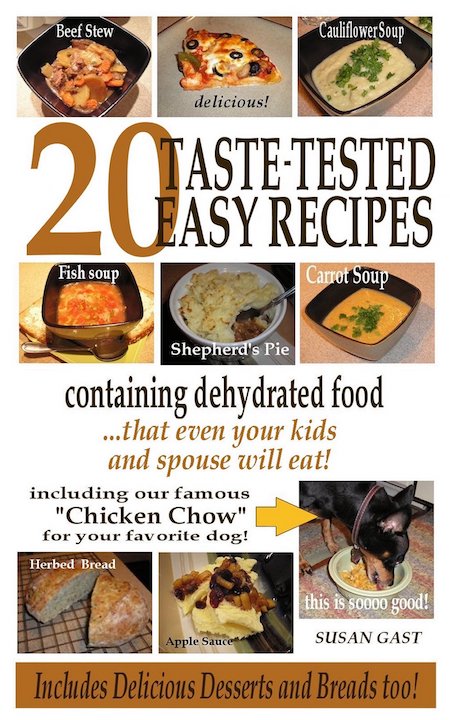- Home
- Aitubo Music Maker: Create Realistic Songs with AI
AITUBO Music Maker:
Create Realistic Songs with AI

OK guys. Be prepared to get your socks blown off. With... AITUBO. What's that?
It's a new music app that uses AI.
AITUBO. Pronounced A I - tubo. (I think!)
This website and my sister site Easy Food Dehydrating are hosted at SBI, which is "Solo Build It" and I decided to dedicate a song to them so I could introduce you to not only AITUBO, but to SBI too!
I dedicated a song to all the SBI crew. Here it is.
To Everyone at SBI (Solo Build It!)
[Verse]
To everyone at SBI,
Where websites are such fun...
They'll get you up and running,
Till victory is won!
[Bridge]
Words of wisdom packed in their action guides,
Proof is in the pudding, that no one ever hides.
[Verse]
I'm grateful that I found them,
They are the best around.
Solo Build It, buddy,
They'll get you off the ground.
[Chorus]
And let us not forget, the man right at the top,
Ken Evoy, and "Help Elf" Jeff...
That pair! They never stop!
[Verse]
Support gals Debs and Bonnie,
Cheryl and Laura, too.
And Carol over in England...
They are an awesome crew.
[Chorus]
And let us not...
And let us not forget, the man!
Cheryl and Laura, too
And Carol over in England...
They are an awesome crew.
[Verse]
And let us not forget, the man right at the top,
Ken Evoy, and "Help Elf" Jeff...
That pair! They never stop!
[Verse]
Support gals Debs and Bonnie,
Cheryl and Laura, too.
And Carol over in England...
They are an awesome crew.
And let us not...
[Outro]

I wrote those lyrics in about 20 minutes (yeah, I know... you either love 'em or you hate 'em... Ha!)
Don't be put off if you think that the example above was a tad repetitive, again, I edited it to just to show you.
But when you spend a decent amount of time crafting your lyrics, be prepared for outstanding music to come your way.
How to Get / Join AITUBO:
If you want to try your hand at writing music, head on over to AITUBO HERE.
Right at the very TOP of that page, you'll see the link for "AI MUSIC." Go there!
Yep, it's my affiliate link and I thank YOU very much!
The Great Thing About AITUBO
There are plenty of competitors. Such as? Such as "udio.com" which I tried out the past couple of days. It's a bit cumbersome to use with having to generate "clips" which you have to "stitch" together. And to me, the clips' backgrounds don't always jive. (Pun intended).
But because I joined their Pro plan, I was able to generate 2 mins-and-10-second clips for 4 credits, versus 2 credits for 32-second short clips. ($30/month for Pro plan). This is the end of my "udio.com" comments.
One of the greatest things about AITUBO is... its price! I'm currently on the $15/mo. basic plan, and boy, if "basic" is *this* good, then I can't wait to join their Pro plan. (It's in the works).
Back to AITUBO:
AITUBO in general can generate clips up to 2 minutes long. And for that, its credit usage is 100 credits. My basic plan started out with 8000 credits.
So what if you want a 'regular length' music track/video of around 2 mins 30 seconds to 3 minutes long?
 Audacity screenshot - Free app for Macs and PCs
Audacity screenshot - Free app for Macs and PCsGet Audacity it's FREE, for both Macs, and PCs. OK, Plonk the WAV or MP3 file inside Audacity, and chop and "play away" to your heart's content. Bear in mind, doing so will alter the lyrics (obviously) which doesn't "really matter" for the MP3/WAV file...
But, if you want to retain the VIDEO lyric/captions synchronization in the MP4, read the part below the STEMS section.
STEMS Available Too!
What are STEMS? It stands for Stereo Masters. What's that? It's where the whole music bed is separated into their individual parts, i.e. bass, drums, guitar, piano, vocals, "other", and backup. (I don't know what "other" is).
Now, why is that important? Well, for me, when I get STEMS (Pro plan) I'll be able to download just the "backup," you know, the part of the music without the lyrics.
So what? Well, this means I can copy/cut/paste part of the backup anywhere I want it, inside Audacity. The STEMS are deducted from your credit total, as shown below. And I can easily add bits of this background at the start, the end, or between a verse and bridge (if I want).

But How Do You Edit the Video, Susan?
I'm glad you asked about editing the MP4 part of the song equation.
Thankfully, I own Camtasia by Techsmith. So I drag the MP4 file inside Camtasia. I cut/copy/paste, i.e. edit the track, just like I do inside Audacity for the WAV / MP3 file.
In Camtasia, I can separate the audio and video track (if I want to) but in doing so you may risk getting the audio and video mixed up. (Ask me how I know). So keep it simple. Split the track inside Camtasia as a simple split, but keep the audio and video intact.
Many times, it's so easy to cut and paste and additional copy of the chorus at the end, or wherever it sounds right - to lengthen the standard 2 minute clip.
Make sense? Drop me a line if it doesn't.
I'm Having So Much Fun With AITUBO!
WARNING: It IS very addictive. Oh, I forgot to say that you can simply type in a prompt of what you want a song to be about, and let AITUBO do it all for you. You do that in the "Simple Mode" area.
I am gobsmacked, to say the least.
But what's neat about AITUBO is the ability to have YOUR words made into a song. Start by writing a short poem. Add it to the area using the "Custom Mode" button. You have a max of 1100 characters for your lyrics.
Tips on Writing/Setting Up Your Song with Your Lyrics
If you didn't notice it in the lyrics area at the top of the page, you use these to denote sections of your song:
- [Verse]
- [Chorus]
- [Intro]
- [Pre-Chorus]
- [Bridge]
- [Post-Chorus]
- [Solo]
- [Outro] or [Coda]
PLEASE note the use of 'square' brackets. [ ]
NOT curly brackets { } or parentheses ( )
Using the square brackets ensures that those words aren't included!
AITUBO Side Panel / Menu

At present, you'll see I have 2419 credits left.
Below that is "Simple Mode" and "Custom Mode."
When using Custom Mode, you're able to add your Lyrics, as shown. Notice the model I'm using is V3.0 as I cannot access V3.5 yet (that's the Pro version which as of this blog post November 17, 2024, is not available yet).
After you've added your lyrics which has a max of 1100 characters, you then ADD your Song Title in the field beneath it.
Then CHOOSE your STYLE and this is the super fun part.
# Genre: Choose from any (you can add combos!)
Pop, Hip-Hop, Rock, EDM, R&B, Jazz, Classical, Country, Latin Music, K-pop, Reggae, Blues, Folk, Indie, Metal, Funk
# Vibes: (Again choose one, or more!)
Chill, Energetic, Romantic, Melancholic, Mystical, Groovy, Heroic, Funky
# Tempos: (just one - makes sense!)
Slow, Normal, Fast
# Instruments: (Pick one, or a bunch!)
Piano, Keyboard, Synth, Acoustic Guitar, Electric Guitar, Drums, Bass, Saxophone, Violin, Harmonica
At present, you'll see I have 2419 credits left.
Below that is "Simple Mode" and "Custom Mode."
When using Custom Mode, you're able to add your Lyrics, as shown. Notice the model I'm using is V3.0 as I cannot access V3.5 yet (that's the Pro version which as of this blog post November 17, 2024, is not available yet).
After you've added your lyrics which has a max of 1100 characters, you then ADD your Song Title in the field beneath it.
Then CHOOSE your STYLE and this is the super fun part.

# Genre: Choose from any (you can add combos!)
Pop, Hip-Hop, Rock, EDM, R&B, Jazz, Classical, Country, Latin Music, K-pop, Reggae, Blues, Folk, Indie, Metal, Funk
# Vibes: (Again choose one, or more!)
Chill, Energetic, Romantic, Melancholic, Mystical, Groovy, Heroic, Funky
# Tempos: (just one - makes sense!)
Slow, Normal, Fast
# Instruments: (Pick one, or a bunch!)
Piano, Keyboard, Synth, Acoustic Guitar, Electric Guitar, Drums, Bass, Saxophone, Violin, Harmonica
Here is a short clip of my favorite song I've created so far called "Content! Content! They All Shout..."
Partial lyrics so you can sing along...
[Verse]
The page is done, but wait, there's more!
Got to do the Pins galore!
Facebook too, can't leave 'em out...
Now's the time to shout, shout, shout!
[Bridge]
We're hamsters on the wheel.
Trying to make it work,
Hamsters on the wheel.
Nope. I'm just a jerk.
[Verse]
Make a video they say,
Draw readers in.
Now AI's the way, you know...
It is the perfect sin.
[Chorus]
Cynical as hell, I know.
It gets you in the end,
Running on the treadmill.
It drives you round the bend.
[Verse]
The page is done, the song is over,
and I've nothing more to say...
[Instrumental]
Partial lyrics so you can sing along...
[Verse]
The page is done, but wait, there's more!
Got to do the Pins galore!
Facebook too, can't leave 'em out...
Now's the time to shout, shout, shout!
[Bridge]
We're hamsters on the wheel.
Trying to make it work,
Hamsters on the wheel.
Nope. I'm just a jerk.
[Verse]
Make a video they say,
Draw readers in.
Now AI's the way, you know...
It is the perfect sin.
[Chorus]
Cynical as hell, I know.
It gets you in the end,
Running on the treadmill.
It drives you round the bend.
[Verse]
The page is done, the song is over,
and I've nothing more to say...
[Instrumental]
I chose Latin Music, Energetic, Normal, Bass, Acoustic Guitar
And you get to see what you chose later on by simply 'stretching out' your browser window (just discovered that, ha!) after you've clicked on a song in your generated songs listings.
When you pick a track (hovering makes it grey), when it's playing/selected, look right at the bottom for the play button.
To the left is the AUTOMATICALLY-GENERATED COVER (forgot to tell you about that!) and if you've scrunched your browser window (like I tend to do) then you'll not see the whole title AND the styles you chose UNLESS you widen your browser!
Two Music Track Versions...
IMPORTANT:
You get TWO music tracks generated for 100 credits, not just one, but two... so you have choices.
All tracks/generations also get generated square cover images (as pointed out above). Also, when using the MP4 version, it has the video skin included with the synced lyrics rolling below it! Neato!
And Another Thing About AITUBO

They not only have the AI Music Generator, but they have an IMAGE generator too, and more. See image at the side.
Song Ideas
If you want to do more than just write songs for your own amusement, then sell 'em.
I'm working on doing that, and I'll post back here when I figure out the best way. Opt in to my newsletter and I'll let you know all about it.
Beside selling them, start a music channel over on YouTube (yep, that's what I'll be doing next) - so again, opt in for the Inside Scoop newsletter so I can keep you up-to-date.
Don't forget to go check out AITUBO HERE. Again, I have to warn you - it's addictive. Oh, and another "thing" with AITUBO, they do not restrict what you say. You know what I mean - naughty words etc. Other places do!
Be careful with cuss words... you don't want to have them in the title because you won't be allowed to have 'em on YouTube (for the advertisers' sakes).
They not only have the AI Music Generator, but they have an IMAGE generator too, and more. See image below.

Song Ideas
If you want to do more than just write songs for your own amusement, then sell 'em.
I'm working on doing that, and I'll post back here when I figure out the best way. Opt in to my newsletter and I'll let you know all about it.
Beside selling them, start a music channel over on YouTube (yep, that's what I'll be doing next) - so again, opt in for the Inside Scoop newsletter so I can keep you up-to-date.
Don't forget to go check out AITUBO HERE. Again, I have to warn you - it's addictive. Oh, and another "thing" with AITUBO, they do not restrict what you say. You know what I mean - naughty words etc. Other places do!
Be careful with cuss words... you don't want to have them in the title because you won't be allowed to have 'em on YouTube (for the advertisers' sakes).
Signing off for now. No guesses to what I'm doing next... 🎶
Go TRY IT OUT HERE!